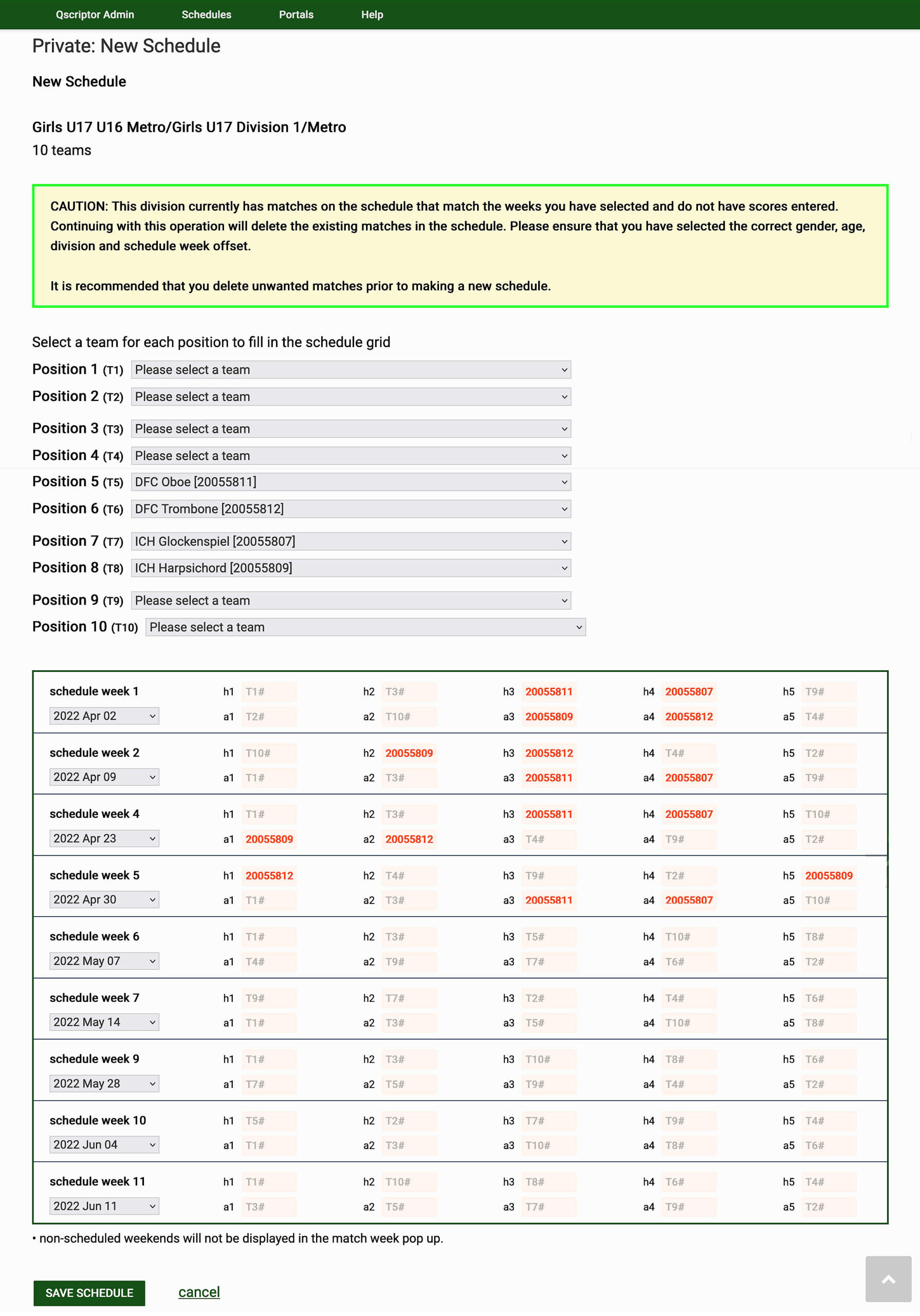To build a new schedule, teams must be in the division first.
Please note that making a new schedule when there are matches matching the division and weeks selected may overwrite an existing schedule. It is recommended that you delete any duplicate matches in order not to lose matches that you did not intend to overwrite.
- In the admin area, click on New Schedule
- From the pop-up selectors, select the gender, age, division and the division size (number of teams)
- Select the week start and week end for the schedule
- Select the week offset that the schedule will begin the pattern with
- Click Schedule to continue
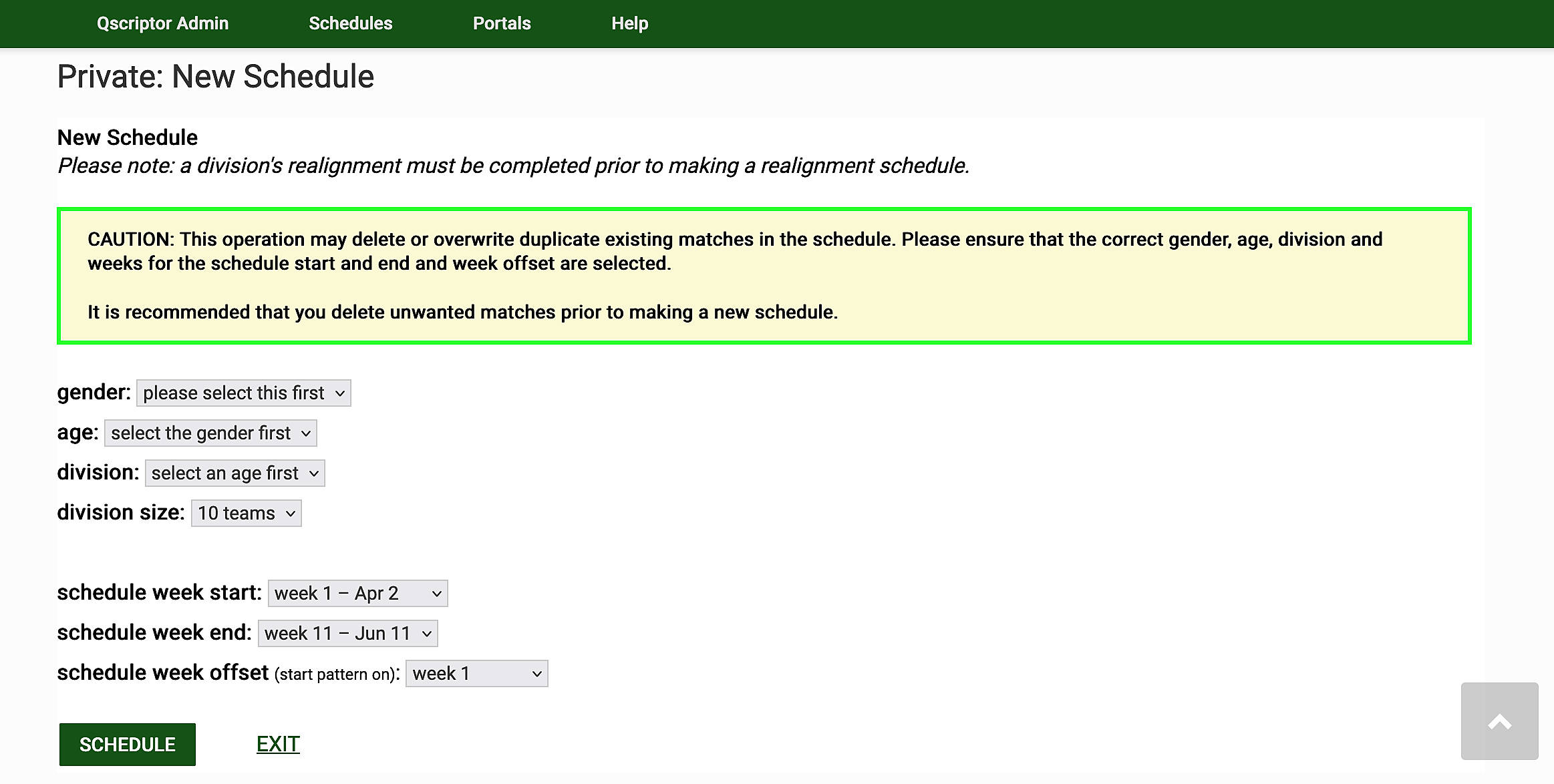
Paired teams are grouped together, T1/T2, T3/T4, etc. On any given week in the schedule, one team in the pair will be away while the other will be at home.
- Select teams from the pop-up selectors for each position in the schedule pattern
- Click Save Schedule when done
A confirmation page will indicate if the save was successful.