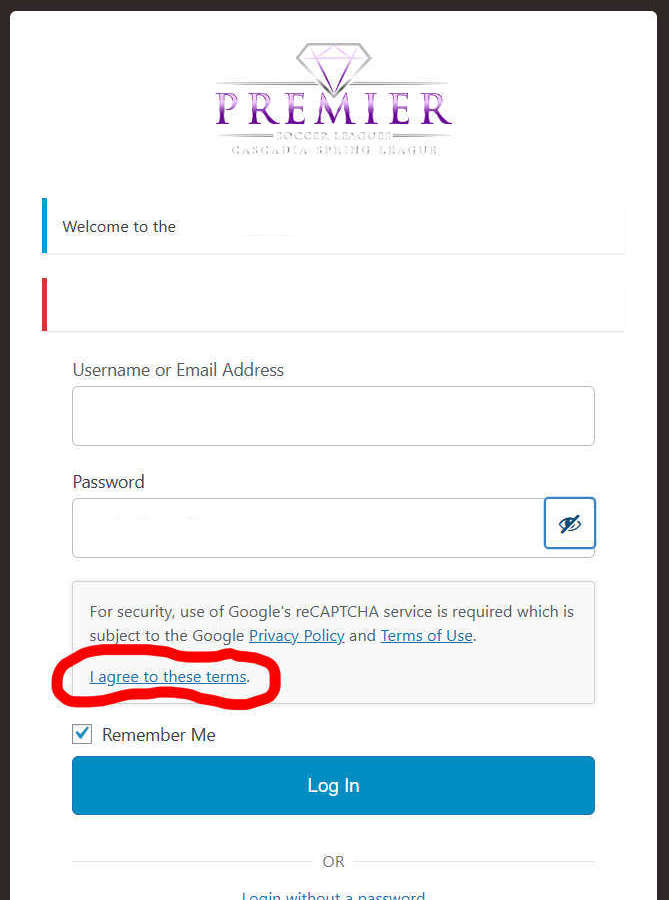The Team Portal is where teams access match sheets, ID cards, team roster editing and score reporting in the Qscriptor system.
Access
The direct url is https://cascadia.qscriptor.com/team-portal/access
A valid account is required to be able to log in and access the Team Portal. You can create an account by going to https://cascadia.qscriptor.com/wp-login.php?action=register
In order to set up an account, you will need a League code. A League code specific to your team can be obtained from your Club or District. Please contact your Club or District administrator or registrar.
If you enter the wrong League code, your account will not be configured properly and you will not be able to access any of your team’s information, such as match sheets, rosters and digital ID cards.
Once you have an active account, go to the login page, enter your username and password and click Log In.
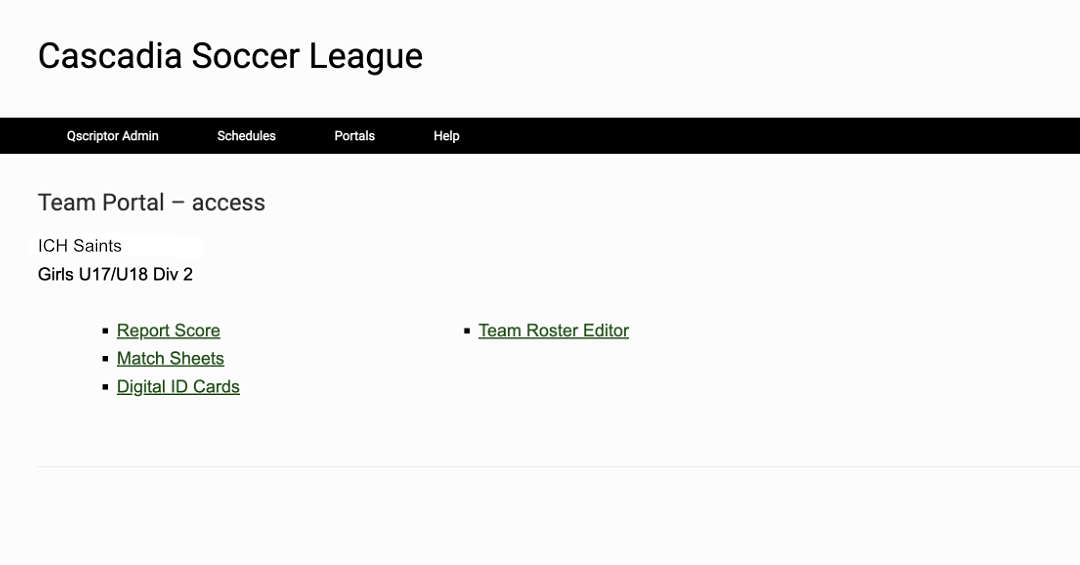
Help Topics
On the log in page, you might see this link underneath password entry. In order to log into your account, you must agree to Google's Terms of Service, used to secure the website.
Please be sure to click on the I agree to these terms link shown.